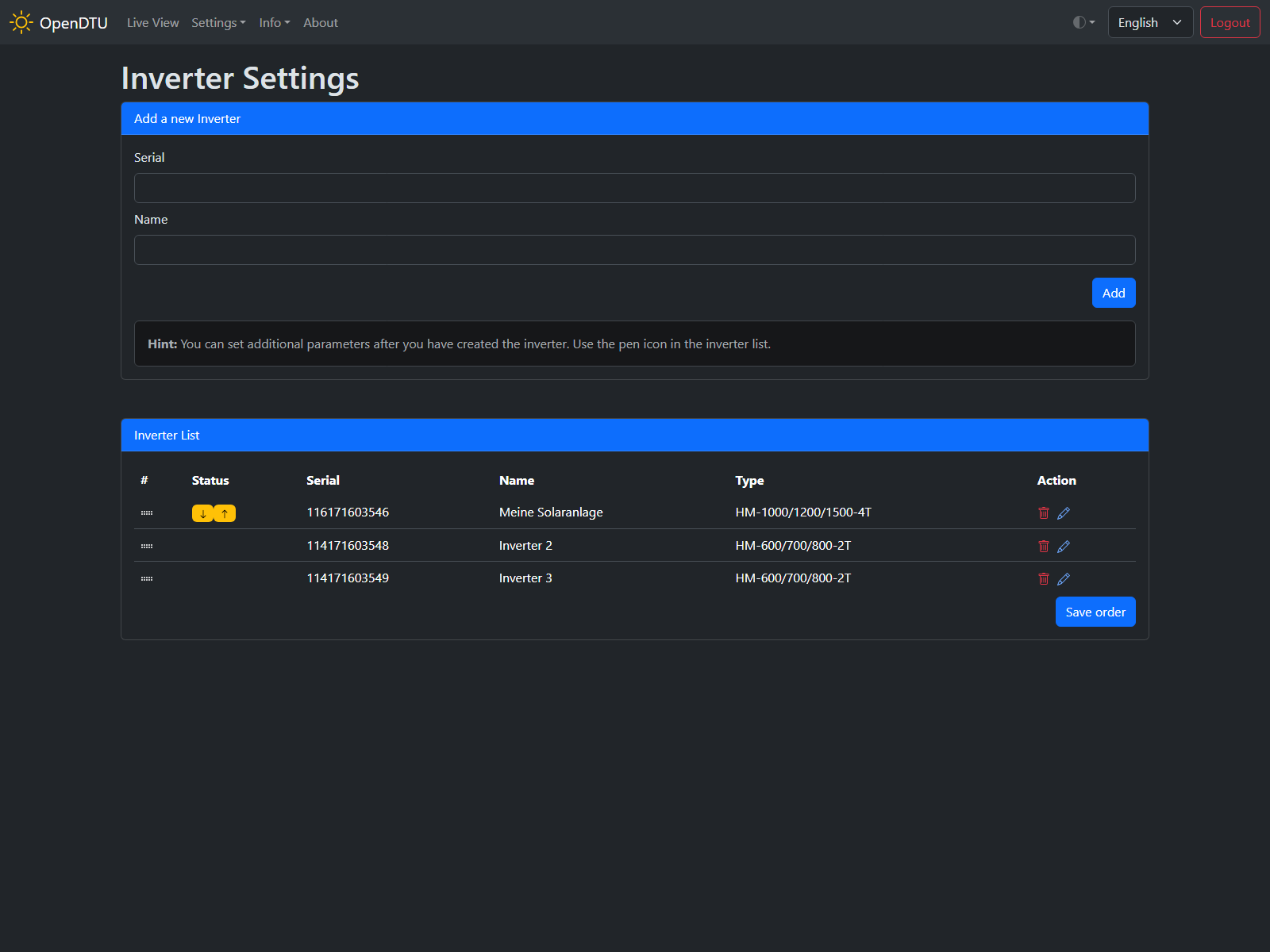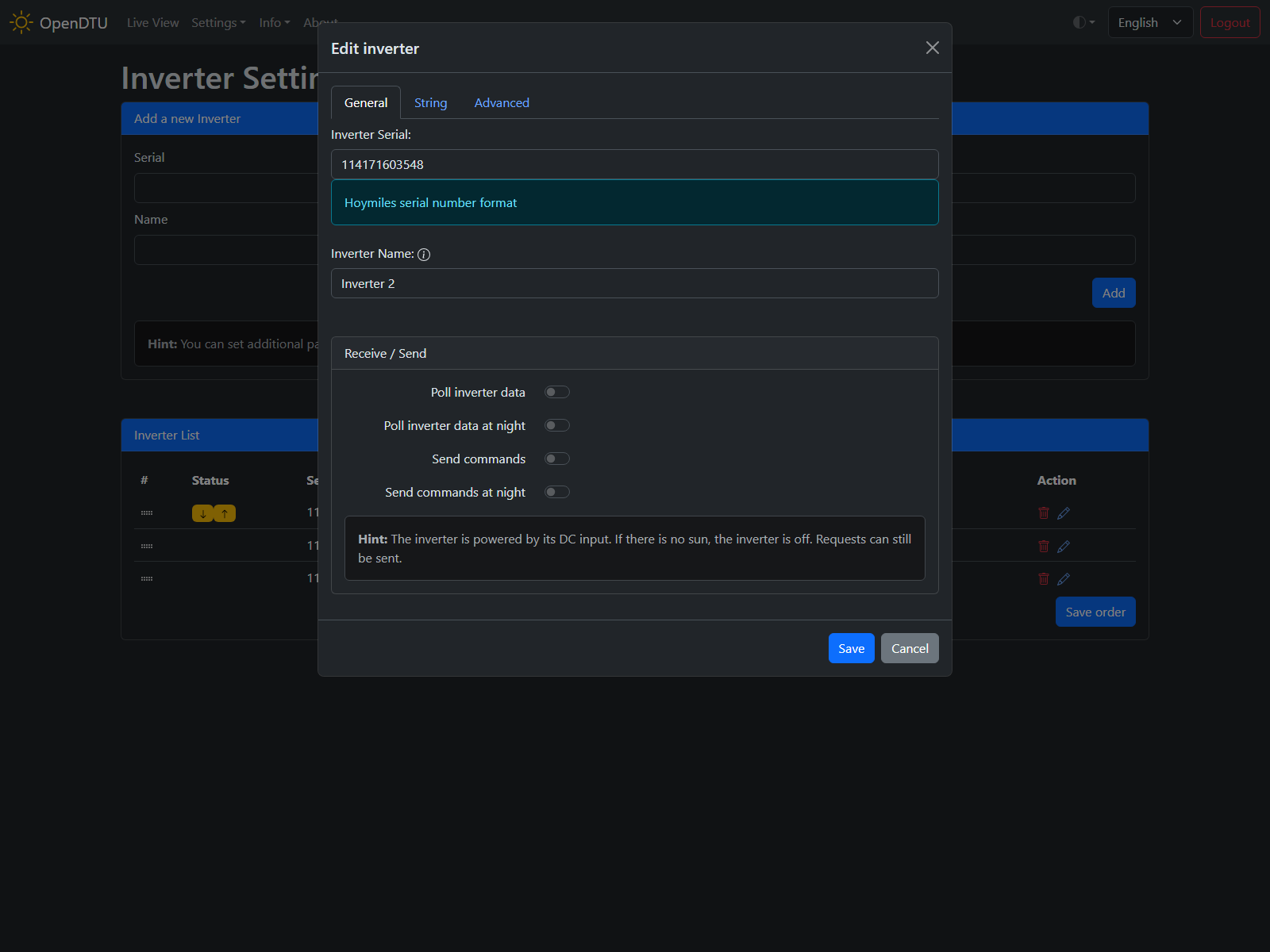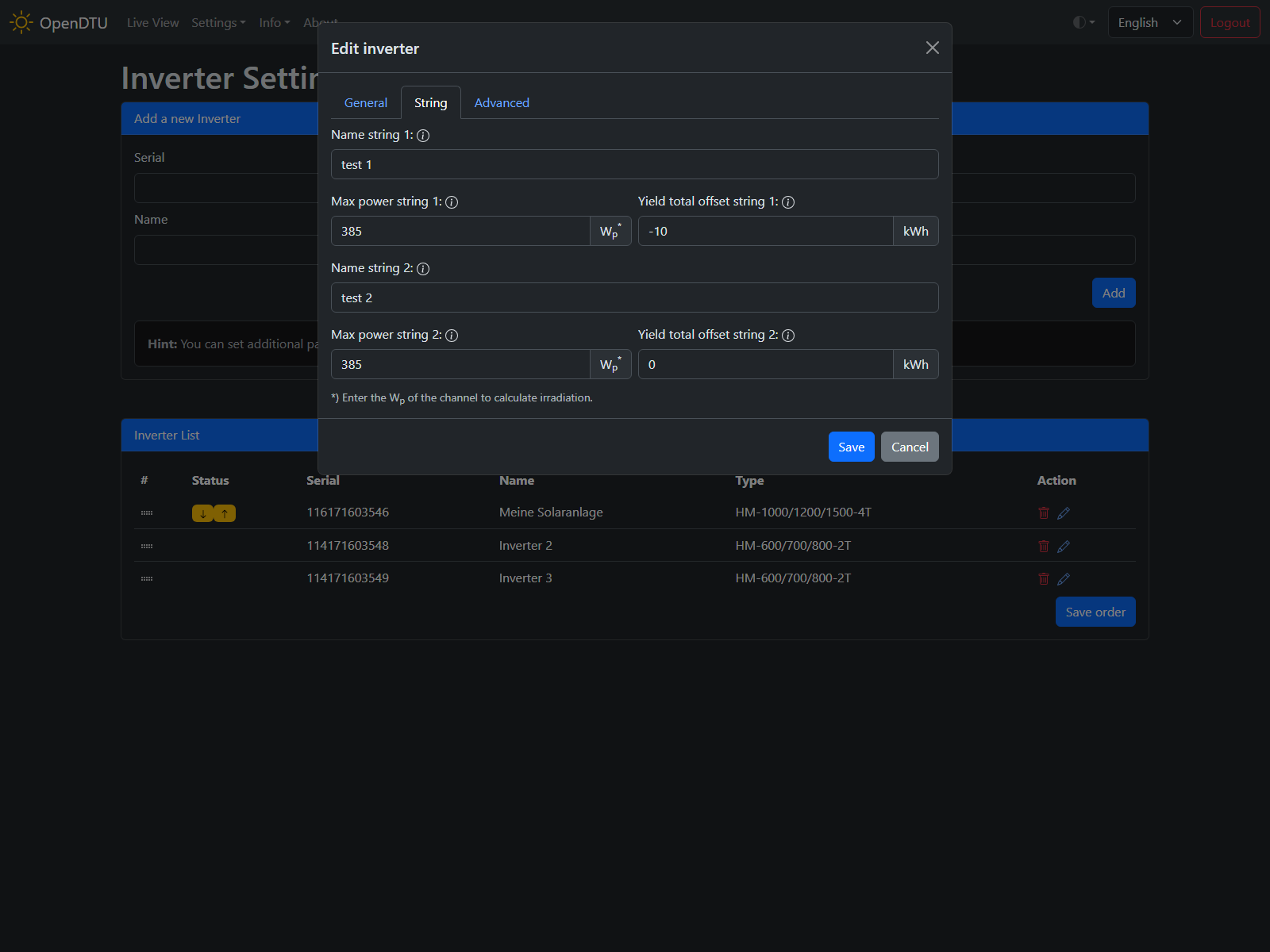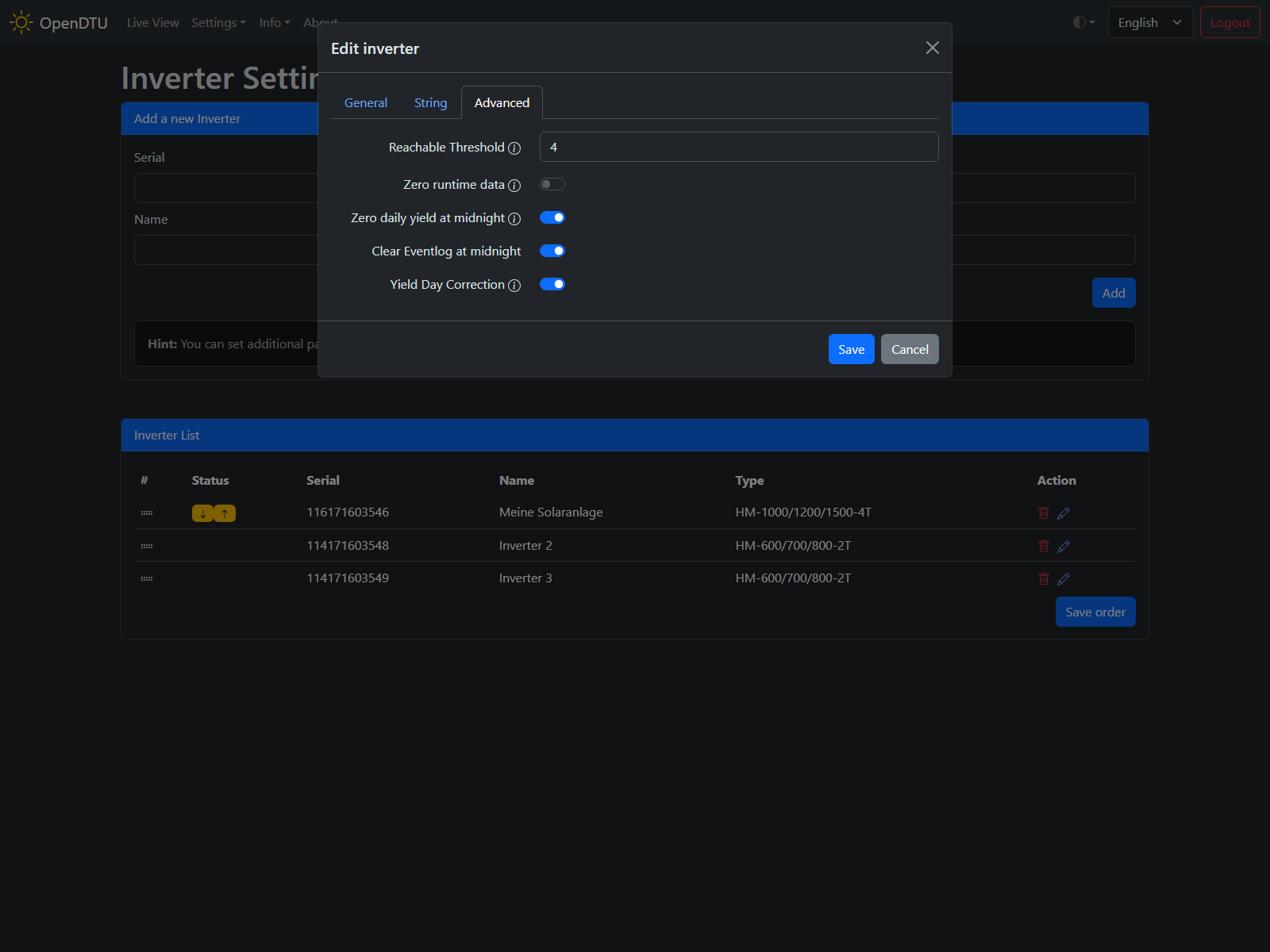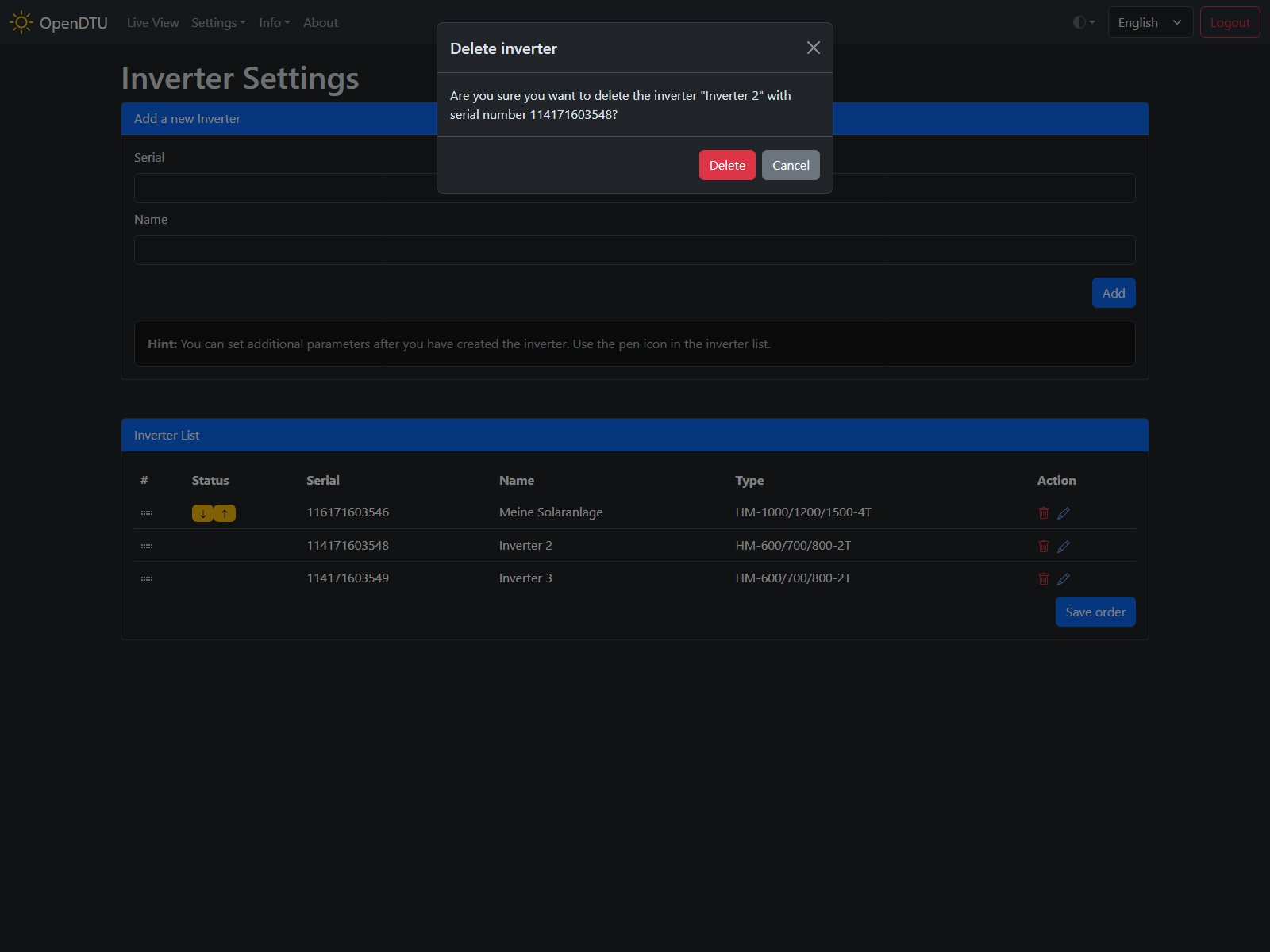Inverter Settings
Screenshot
Settings / Parameters
Add new Inverter
Serial
The unique serial number of the inverter. It can be found on a label at the backside of the inverter.
Name
A custom name that identifies the inverter. You can choose whatever you want.
Inverter List
Table columns
| Name | Description |
|---|---|
| # | Grips to change the order of the inverters in the Live View |
| Status | Indicates whether Poll and Send are enabled. Yellow means only during the day, black also at night.
|
| Serial | Serial number |
| Name | Custom name |
| Type | The detected inverter type based on the serial number. If you get Unknown in this column you either mistyped the number or your inverter is not yet supported. |
Save order
If you changed the order of the inverters using the grips in the first column you can save the new order here.
Edit Inverter
Press the blue pen to edit the inverter.
General
Inverter Serial
The serial number of the inverter (see here)
Inverter Name
The custom name of the inverter (see here)
Poll inverter data
When enabled, the inverter gets polled for data during the day. Day and Night is calculated using the current time and the location specified at NTP Configuration.
Poll inverter data at night
When enabled, the inverter gets also polled at night times.
Send commands
When enabled, control commands (e.g. restart/poweroff/limit) will be sent to the inverter. Otherwise the commands get dropped.
Send commands at night
When enabled, control commands are also send at night. Otherwise the commands get dropped.
String
Name string [1-x]
A custom name for the specific input. You can choose whatever you want. If you leave it empty the name is just String [1-x].
Max power string [1-x]
Enter the power of the connected solar panel on the specific input. This value is used to calculate the "Irradiation" in the live view.
Yield total offset string [1-x]
The value entered will be added to the received "Yield Total" value from the inverter. The value can also be negative. With this parameter it is possible, for example, to zero the yield at the beginning of the year (or for a used purchase) or to set it to a specific value. The total yield in the inverter cannot be reset. Comparable to the total kilometre display in a car. Therefore the offset is just set within the DTU.
Advanced
Reachable Threshold
Number of failed poll requests until the inverter is shown as offline.
Zero runtime data
Sets runtime data (like current power, voltage, temperature, frequency but NO yield data) to zero when the inverter gets unreachable.
Zero daily yield at midnight
Sets production data (like daily yield data) to zero at midnight.
Clear Eventlog at midnight
The content of the event log view will be erased at midnight. This only takes into account the log entries that are held in the DTU. If the inverter runs overnight (e.g. on a battery), the entries are immediately read from the inverter again.
Yield Day Correction
By default, the daily yield is reset when the inverter is restarted. This is handled at the inverter itself. On a cloudy day it can happen that the inverter restarts multiple times during dawn. This leads to the effect that the daily yield is already displayed as zero in the evening. If this setting is activated, the DTU remembers the totalised daily yield value generated (between restarts of the inverter) until midnight.
Delete Inverter
Press the red waste bin to delete an inverter.
Delete
Deletes the currently selected inverter.
Cancel
Returns to the previous view without deleting the inverter.