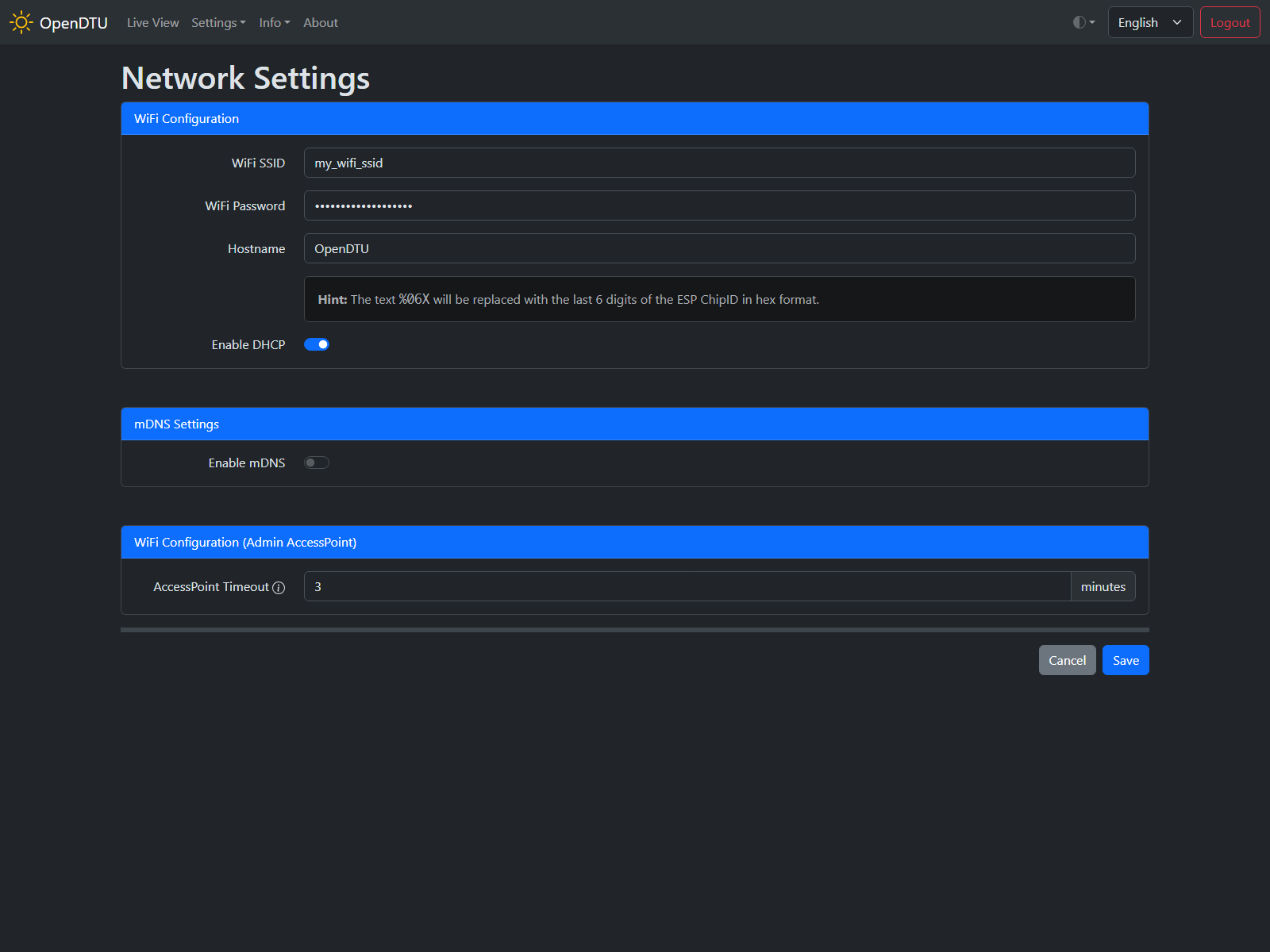Network Settings
Screenshot
Settings / Parameters
Note
Some of these settings apply to the Wi-Fi interface and the ethernet interface (if available on your board and configured). If ethernet is connected, the Wi-Fi connection will be disabled and its settings will be transferred to the ethernet interface (also the other way around). The ethernet interface has higher priority.
WiFi Configuration
Wi-Fi SSID
The SSID1 / name of your Wi-Fi network.
Wi-Fi Password
Optional password for the access point, if required.
Wi-Fi Hostname
The host name with which OpenDTU logs on to various services (DNS server, MQTT server, mDNS). This name must be unique in the LAN2. The text %06X will be replaced internally by the ChipID of the ESP. This helps to keep the hostname unique. The hostname will be also used if the ESP is connected via ethernet.
Enable DHCP
If DHCP is enabled the OpenDTU will request its network information like IP/Netmask/Gateway from e.g. your router. If you disable this function you have to enter these settings manually.
Static IP Configuration
IP Address
IP Address which is assigned to either the Wi-Fi interface or the ethernet interface (if applicable). Format: xxx.xxx.xxx.xxx
Netmask
The Netmask which is assigned to either the Wi-Fi interface or the ethernet interface (if applicable). Format: xxx.xxx.xxx.xxx. The default value for a Class-C network (which you have most likely should be 255.255.255.0).
Default Gateway
The default gateway which is assigned to either the Wi-Fi interface or the ethernet interface (if applicable). Format: xxx.xxx.xxx.xxx. For a standard home network this should be the IP of your router (e.g. 192.168.178.1).
DNS Server 1
The DNS server which is assigned to either the Wi-Fi interface or the ethernet interface (if applicable). Format: xxx.xxx.xxx.xxx. For a standard home network this should be the IP of your router (e.g. 192.168.178.1).
DNS Server 2
Please see DNS Server 1
mDNS Settings
Enable mDNS
Enables or disables the mDNS publication of the IP address and version the OpenDTU. This is useful to address the DTU in the network with its DNS name if no DNS server (e.g. on the router) is available. The generated mDNS name is composed as follows: <WiFi Hostname>.local.
Wi-Fi Configuration (Admin Access Point)
Access Point Timeout
After each device restart, if no valid Wi-Fi configuration is found or if the configured Access Point is not found, an internal Access Point is opened. In case that the Wi-Fi configuration is valid and the infrastructure AP3 is reachable, the internal AP is closed after the time configured in this setting.